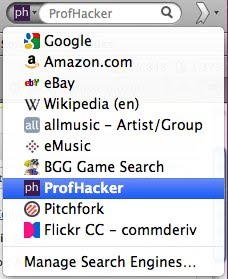I’ve been a regular reader of ProfHacker since its launch (i.e. before it moved to the Chronicle of Higher Education Blogs). The tips and tutorials are helpful – and usually timely. I found the site so useful that I was constantly sharing links with colleagues, but I’d accumulated so many bookmarks that sometimes finding the right article was a challenge. What I really needed was an easy way to search the site.
I took this as an opportunity to create a ProfHacker.com Firefox search plugin using OpenSearch. Then, when I needed to find something on ProfHacker, I could use the browser search bar (using Ctrl+k / Cmd+k) to choose ProfHacker from the list of available search engines.
Once ProfHacker moved over to the Chronicle of Higher Ed, the ProfHacker.com site specific search plugin broke, but the tool was great while it lasted.