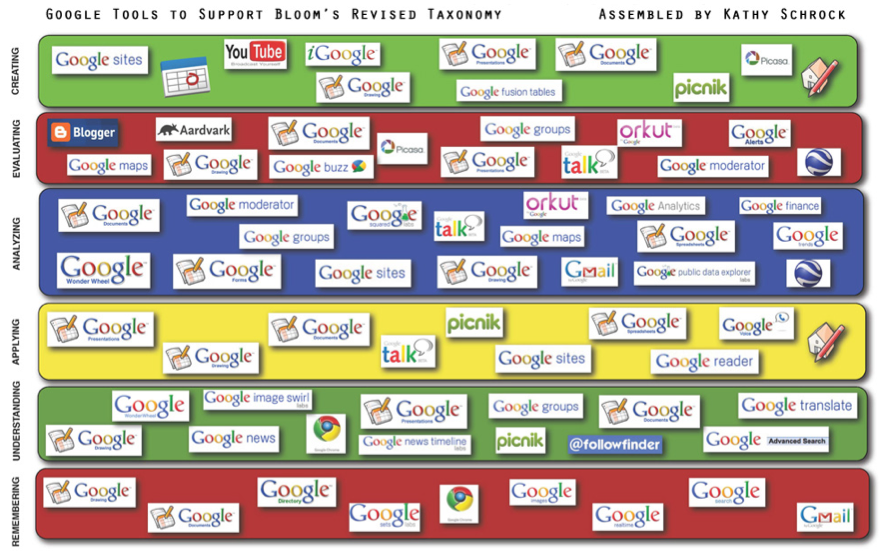Remember Bloom’s Taxonomy? It’s that handy tool that helps you create measurable learning outcomes. What if there was an easy way to match your learning goals to tools that support your students’ learning at each level of Bloom’s Taxonomy? And what if those tools were free?
Enter Google Blooms, assembled by Kathy Schrock. Kathy’s created a clickable image map that matches 51 of Google’s tech tools/toys to each level of the revised Bloom’s Digital Taxonomy. I thought I’d tried most of Google’s free tools, but there are some on here I’d never heard of. I’m looking forward to playing with the new ones and hopefully integrating some of them into future classes.
Visit Kathy’s original image to mouseover each tool name to visit and try out each tool.